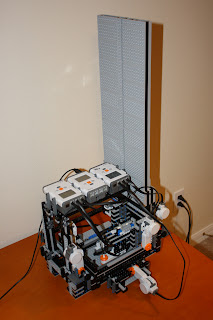... or WOULD you?!
I think the whole issue of copyright, patents, intellectual property and 3D printing is a fascinating legal minefield in the making. If you thought the book, record and movie companies take extreme measures to protect their publications from illegal downloading and sharing, how do you think they will react when they realise you can not only download the movie, but also download the plans to make your own DVD player and TV? (OK, my RepRap isn't THAT powerful - yet - but in 10 to 20 years - who knows?) Or how will the car companies respond when you can download the design for a tail light lens, wing mirror, or ventilation grille, instead of paying hundreds of dollars to buy "The Real Thing"
(TM The Coca-Cola Company). (Making replacement car parts is already a real possibility - e.g. check out
http://www.thingiverse.com/thing:13071 )
Recent reports
http://blog.thingiverse.com/2012/01/25/things-on-the-pirate-bay/ of how The Pirate Bay now hosts 3D files ("Physibles")
https://thepiratebay.org/browse/605 left me rather bemused. Hadn't they heard about Thingiverse
http://www.thingiverse.com/ ? But of course, there is a crucial difference:
So far, Thingiverse is all about people designing their
OWN things, and sharing them freely. On the whole, the uploaded parts are people's own creations, although I am sure there are instances of designs which potentially infringe on someone's IP. (Are you even
allowed to mention the name of a certain fruity telecommunications device when you create your own "iP*d Stand" let alone "reverse engineer" the dimensions for a good fit, incorporating a receptacle for the patented connector, and then share it with the world, thereby depriving the company which designs and builds the tablet from millions of potential after-market accessory sales!) Thingiverse seems to understand the whole concept of copyright and intellectual property:
http://www.thingiverse.com/legal
However, I suspect it is only a matter of time before copyright / patent designs are uploaded to The Pirate Bay, who will no doubt argue that they only host a file sharing service, and they are nor responsible for what people choose to do with it.
I came across a fantastic article on the whole subject: "It will be awesome if they don't screw it up" by Michael Weinberg (November 2010):
http://www.publicknowledge.org/files/docs/3DPrintingPaperPublicKnowledge.pdf
Download a copy, share it with your friends (with full attribution, of course!), and let me know what you think. As Michael Weinberg so eloquently concludes in his paper:
!"*'$.0$4":$.'$.0$+).'.+*-$<,)$',/*:E0$?@$2).%'.%($+,771%.':6$'1+9#/$
*4*:$ .%$ (*)*(#06$ "*+9#)02*+#06$ *%/$ -*306$ ',$ 9##2$ *$ 8.(.-*%'$
#:#$,%$'"#0#$2,-.+:$/#3*'#0$*0$'"#:$(),4;$!"#)#$4.--$3#$*$'.7#$
/'6+#%,2-5(64#.6&-5;#%+48$(0%6$#46,-+4#$!,6#$!0(#!"#@B>C#
<,)$?@$2).%'.%(;$=<$'"#$?@$2).%'.%($+,771%.':$4*.'0$1%'.-$'"*'$/*:$
',$,)(*%.K#6$.'$4.--$3#$',,$-*'#;$=%0'#*/6$'"#$+,771%.':$710'$4,)9$
(!#6485-(6#2!.%5;#,-160$#-+4#('6#28<.%5#-<!8(#('6#<6+67($#!"#
4./#02)#*/$*++#00;$!"*'$4*:6$4"#%$-#(*+:$.%/10').#0$2,)')*:$
J@#20%+(%+&#-$#-#'!<<;#"!0#2%0-(6$#-+4#$5!"Q-/$3#('6%0#5.-%,$#/%..#
<*--$,%$#*)0$',,$4.0#$',$/#0'),:$'"#$%#4$%#4$'".%(;
Damn copyright laws! The bugger has gone and put DRM in his download, so I can't copy and paste his words! I guess you'll just have to download the paper and find out for yourself what he had to say!